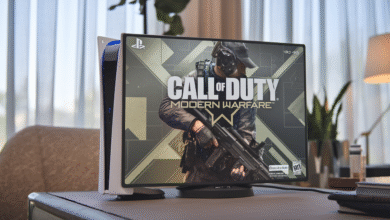How to Mod GTA 5: A Simple Guide for Beginners

If you’re wondering how to mod GTA 5, you’re in the right place! Modding means adding new features, cars, characters, or cool things to your game to make it more fun and exciting. Many people want to change how GTA 5 looks or plays, but don’t know where to start. This guide will help you learn the basics in an easy way, even if you’ve never tried modding before. From finding the right tools to installing your first mod, we’ll cover everything step by step so you don’t get lost. Whether you want new vehicles, better graphics, or smarter game characters, modding can make your GTA 5 experience much better.
To get started with how to mod GTA 5, the first thing you need is some special software that helps the game understand your mods. One popular tool is called Script Hook V, which lets you add new scripts that change the game. You’ll also want OpenIV, a program that helps you change the game files safely. Always remember to back up your game files before you start modding, so you can fix things if something goes wrong. It’s also important to only use mods for single-player mode to avoid any problems online. With a little patience and practice, you’ll be adding fun mods in no time!
What You Need to Know Before You Start: How to Mod GTA 5 Safely
Before you start learning how to mod GTA 5, it is very important to know some safety rules. First, always make a backup of your game files. This means saving a copy of your original game in case something goes wrong. Next, only download mods from trusted websites to avoid viruses or broken files. Also, remember that mods work best in single-player mode. Using mods in online mode can get you banned by Rockstar, the game makers. Be careful and turn off all mods before playing online. Finally, read all instructions that come with mods and follow them closely. Taking these steps will keep your game safe and your fun uninterrupted.
Essential Tools for How to Mod GTA 5 Without Hassle
To mod GTA 5 without hassle, you need a few important tools. The most important one is Script Hook V. This tool lets you use custom scripts that add new features to your game. You will also need OpenIV, a tool that helps you open and edit game files safely. Some mods need a LUA plugin, which lets the game run more complex scripts. It’s a good idea to have a mod manager like GTAV Mod Manager to organize your mods easily. These tools work together to make sure your mods run smoothly. Installing them carefully makes modding easier and helps avoid problems like crashes or bugs.
Step-by-Step Guide on How to Mod GTA 5 for Beginners
If you are new to modding, here is a simple step-by-step guide on how to mod GTA 5. First, download Script Hook V and install it in your GTA 5 game folder. Next, get OpenIV and set it up to edit the game files safely. Then, find a mod you want to try and read its instructions carefully. Usually, you will need to copy some files into the game folder or OpenIV. After installing the mod, start the game and check if it works correctly. If something does not work, remove the mod and try again. Always remember to back up your game before you start, so you can fix mistakes easily.
Best Places to Find Trusted GTA 5 Mods in 2025
Finding good mods is easy if you know where to look. The best places to find trusted GTA 5 mods in 2025 are websites like GTA5-Mods.com and Reddit’s r/GTAV_Mods community. These sites have many mods tested by other players. You can read reviews and see ratings to know if a mod is safe and fun. Avoid downloading from random sites or unknown sources because they may have viruses or broken mods. Always check for updates, especially for new game versions. Using trusted places helps you find the coolest mods without risking your computer or game.
How to Install Script Mods and Use Script Hook V
Installing script mods and using Script Hook V is easy once you know the steps. First, download Script Hook V from the official site. Inside the downloaded folder, you will find files like dinput8.dll and ScriptHookV.dll. Copy these files to your GTA 5 main game folder where GTA5.exe is located. After that, download the script mod you want to install. Usually, it will be a file with an .asi extension. Copy the .asi file into the same game folder. When you launch GTA 5, the script mod will run with Script Hook V. Always read the mod’s instructions because some scripts need extra steps.
Using OpenIV: The Key to Unlocking GTA 5’s Hidden Mods
OpenIV is a powerful tool that lets you open and change GTA 5’s game files. It is the key to installing many cool mods like new cars, maps, or textures. When you use OpenIV, you can safely edit game files without breaking the game. Before making changes, OpenIV lets you back up files so you can fix mistakes. Some mods require you to replace game files with new ones using OpenIV. It also helps you add new content without removing original game parts. Learning to use OpenIV well will unlock many amazing mods and make your game more fun.
How to Manage Multiple Mods Without Crashing Your Game
When you have many mods installed, managing them is important to keep your game working well. Using too many mods at once can cause crashes or conflicts. The best way to manage multiple mods is by using a mod manager like GTAV Mod Manager. This tool helps you turn mods on or off easily without deleting files. You can organize mods by categories like cars, scripts, or maps. Always check if two mods change the same part of the game because this can cause problems. Managing your mods carefully helps keep GTA 5 stable and enjoyable.
Tips to Avoid Getting Banned While Modding GTA 5
To avoid getting banned while modding GTA 5, it is very important to use mods only in single-player mode. Rockstar, the company behind GTA 5, does not allow mods in GTA Online. If you want to play online, make sure to remove or disable all mods first. Some mods have built-in options to turn them off before going online. Always check your mods before you join GTA Online to stay safe. Never use cheats or hacks that give unfair advantages in online play. Following these tips helps you enjoy modding without risking your game account.
How to Add Cool Cars, Characters, and Maps to GTA 5
Adding cool cars, characters, and maps is one of the best ways to mod GTA 5. Many mods let you bring in new vehicles with special designs and faster speeds. You can also add new characters with different clothes and looks. Some mods add new places to explore like islands or buildings using map editors. To install these mods, you often use OpenIV or special installers made by mod creators. Always follow the instructions carefully and back up your game before adding big mods. This way, you can enjoy fresh adventures in Los Santos with your new cool content.
Troubleshooting Common Problems When You Mod GTA 5
Sometimes, modding GTA 5 can cause problems like crashes or errors. If this happens, don’t worry because most problems have easy fixes. First, make sure all your mods are updated and made for your game version. Try removing mods one by one to find if one is causing the problem. Check if you installed the mod files in the right place, as wrong folders can break the game. Always keep backup copies of your original game files to restore if needed. If you still have trouble, look for help on modding forums or communities like Reddit where others share solutions.
Conclusion
Modding GTA 5 is a fun way to make your game more exciting and unique. With the right tools and a little patience, anyone can learn how to add new cars, characters, and features safely. Remember to always back up your game and use trusted mods to keep your game working well.
If you follow simple steps and use helpful programs like Script Hook V and OpenIV, modding will be easy and enjoyable. Take your time, read instructions carefully, and enjoy your new GTA 5 adventures with cool mods!
FAQs
Q: Can I use mods in GTA Online?
A: No, using mods in GTA Online can get you banned. Only use mods in single-player mode.
Q: What is Script Hook V?
A: Script Hook V is a tool that allows custom scripts and mods to run in GTA 5.
Q: Where can I find safe GTA 5 mods?
A: Trusted sites like GTA5-Mods.com and Reddit’s r/GTAV_Mods are good places to find safe mods.
Q: Do I need to backup my game before modding?
A: Yes, always backup your game files to avoid losing progress or breaking your game.
Q: What should I do if a mod crashes my game?
A: Remove the mod, check installation steps, update mods, or seek help from modding communities.